VIRTUAL VISIT INSTRUCTIONS
Virtual visits (also referred to as telehealth visits) with Iowa ENT Center providers are easy, fast and convenient. To prepare for your virtual visit, please follow the instructions below.
If you have any questions, don't hesitate to contact us at 515-223-4368.
1. Schedule your visit.
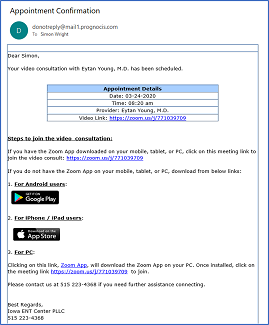
To schedule a virtual visit, call our office at 515-223-4368.
2. You'll receive a confirmation email.
As soon as your appointment is scheduled, you'll receive a confirmation email (see the example at right).
3. Follow the instructions for your device.
If you plan to use your mobile phone or tablet during your visit:
- Load the Zoom app by clicking on the appropriate icon.
- Then follow the instructions below for mobile devices.
If you plan to use a laptop or desktop computer during your visit:
- Use your computer to click on the Zoom link in the confirmation email.
- Then follow the instructions below for computers.
Instructions for mobile devices
- You’ll get a text when it's time to start your appointment. Click on the link to initiate the virtual visit from your mobile device.
- Next, you'll see an option for "Call using Internet Audio." Click on that, and your visit will start.
Instructions for laptop or desktop computers
- You'll receive an email when it's time to log on to start your appointment. Click on the link in the email to initiate the virtual visit.
- When you click the email link, you'll be asked to open Zoom. Click on “Open Zoom" to start your appointment.
Questions?
If you have any questions, please call us at 515-223-4368. We're here to help.
